Steganos Locknote is a handy little GPL-licensed utility for Windows, built using the Crypto++ class library. It is designed to keep text files secure, so you can store your sensitive information and passwords without having to worry about the information falling into the wrong hands.
At 312KB, Locknote is quick and easy to download, and requires no installation. Once you have it, just double-click the icon. Locknote presents you with a small text window with instructions for using the program. Highlight and erase the instructions (don't worry, Locknote displays the same instructions each time you open it) and type or paste your own notes into the window.
Once that's done, click File -> Save As and give the file a name. Locknote will then prompt you to enter a password for the file. Enter it twice, and the file is stored as yourfilename.exe, which includes your text file and a copy of the Locknote application. To open it, run the file or click on its icon, enter the password, and there it is.
Alternatively, if you have a text file you'd like to encrypt, you can drag and drop it onto the Locknote window. Enter your password, and Locknote saves the file instantly, in the same directory as the original file, with the same name, except for the .exe extension. The resulting file size is 312KB plus the original file size. You can encrypt only files with an extension of .txt this way.
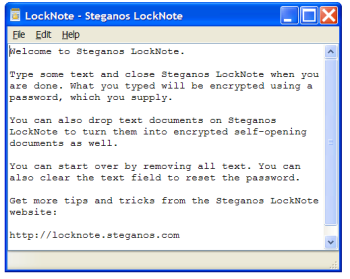 LocknoteYou can back up your Locknote files and store them anywhere, just as you would any other file. You can also download a file to any computer and open it, as long as you know the password. Emailing a Locknote file is just like emailing any other file, although since the file has an .exe extension some virus and spam filters will tag it. To get around that, you can rename the file, removing the extension, and have the recipient add it back in.
LocknoteYou can back up your Locknote files and store them anywhere, just as you would any other file. You can also download a file to any computer and open it, as long as you know the password. Emailing a Locknote file is just like emailing any other file, although since the file has an .exe extension some virus and spam filters will tag it. To get around that, you can rename the file, removing the extension, and have the recipient add it back in.
Locknote functions in a manner similar to KeepYouSafe, an online "lockbox" for sensitive files, and even uses the same encryption technique, but that service is hosted online and larger files cost money to store.
If you have Windows, Locknote is a simple, free way to keep your personal or sensitive information private, yet easy to access and completely under your control.






